
Kreative Kafe is the UI/UX Case Study of a mobile application for Coffee delivery and coffee pick-up. Busy people and coffeeholic can make a coffee order or schedule time to pick it up at any branches
Busy people such as workers are getting frustrated when buying coffee at the coffee shop. People want quick, easy access to their favorite beverages.
We would like to conduct a research on users and build Kreative Kafe as Coffee Delivery and Pick up Application to improve user’s coffee drinking experience and bring quality drinks to users
I conducted a survey of 15 participants regarding their coffee-drinking experiences using 10 questions, both quantitative and qualitative. Here are the main findings from the survey.
Problems that users often encounter when buying drinks

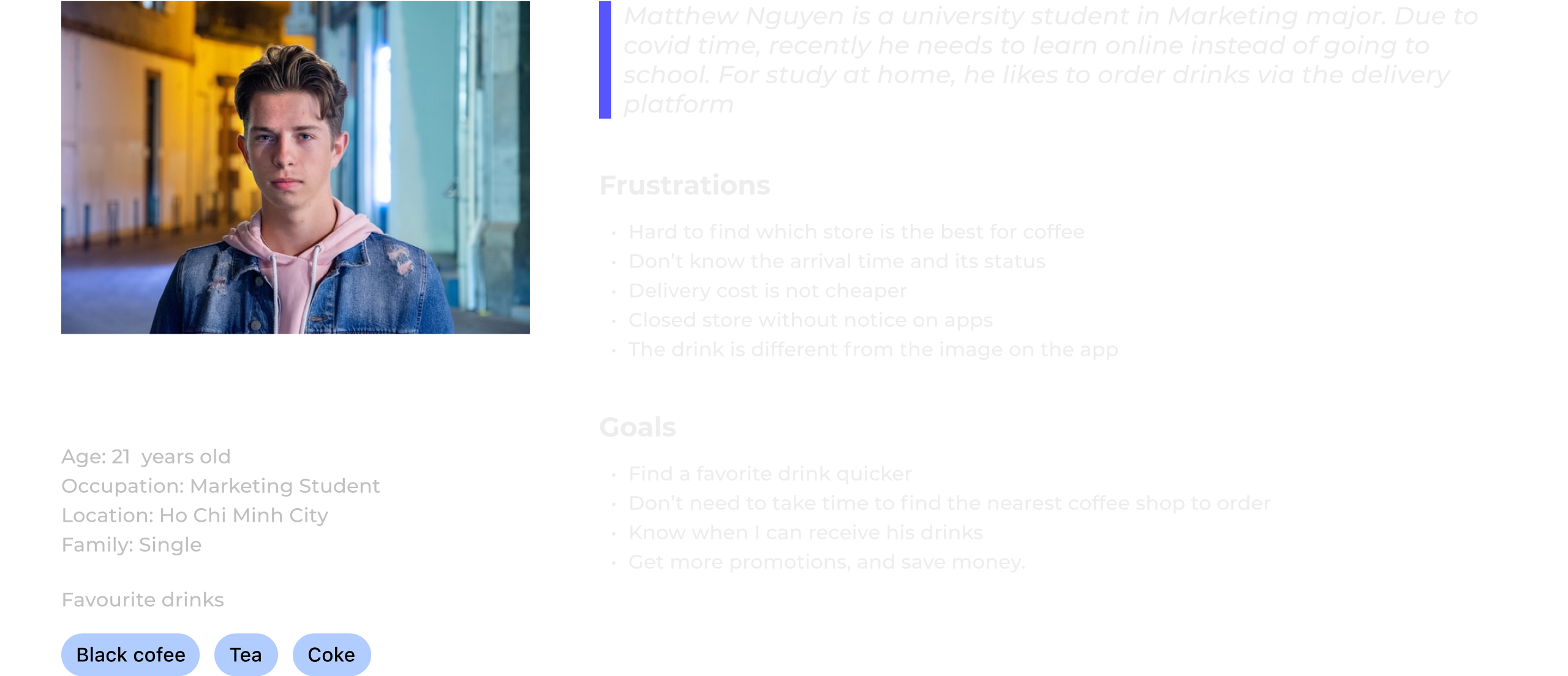

To understand clearly the emotions of users during their experience of buying coffee and explore more opportunities to improve the app, we need to know the user journey map on a specific processing






On the home page, users can discover the menu of their favorite type of drink on the category section. Users can make an order quickly from their old order in the order history section. Recommend section will help users choose quickly a drink that is interesting to them based on their data

With the drink detail screen, users can make a choice of size with a clear demonstration and adjust sweeteners or iced levels as their needs

Simple the checkout process with only 2 steps. First check out the order and information, then input the PIN to verify the payment. During the checkout step, users can think about if they want a coffee delivery or pick it up by them self by toggle switch button. The address, scheduled order, and payment will be automatically filled in based on the user’s location and history input.

Users can follow their order status intuitive without any extra touch. Follow the order process from the state of confirming their order, preparing the order, delivering with shipper information, pickup step, to the complete picking-up. When users rate their order, they will get 5 cups as a reward. They will use it for discount on next order

To pick up selection, user is choosing a way to pick up their order at the scheduled time. Users can follow their order easily by order status: confirming order - preparing drink - ready to pick up notice - completing picking up

The app's user-friendly interface received positive feedback from our target audience. Their favorite aspect of the product is the usage of realistic, high-quality photographs of drinks to attract customer to taste them. Users may review and compare prices between order and pick up using the app's unique function, which is quite useful.
While conducting research and developing. I discovered that comprehending users is essential. I can provide the most appropriate solutions to problems when I understand users and their concerns.